swagger,中文“拽”的意思。它是一个功能强大的api框架,它的集成非常简单,不仅提供了在线文档的查阅,而且还提供了在线文档的测试。
另外swagger很容易构建restful风格的api,简单优雅帅气,正如它的名字。
引入依赖
io.springfox springfox-swagger2 2.8.0 io.springfox springfox-swagger-ui 2.8.0
写配置类
import org.springframework.beans.factory.annotation.Value;import org.springframework.context.annotation.Bean;import org.springframework.context.annotation.Configuration;import springfox.documentation.builders.ApiInfoBuilder;import springfox.documentation.builders.PathSelectors;import springfox.documentation.builders.RequestHandlerSelectors;import springfox.documentation.service.ApiInfo;import springfox.documentation.service.Contact;import springfox.documentation.spi.DocumentationType;import springfox.documentation.spring.web.plugins.Docket;import springfox.documentation.swagger2.annotations.EnableSwagger2;@Configuration@EnableSwagger2public class SwaggerConfig { Boolean swaggerEnabled = true; @Bean public Docket createRestApi() { return new Docket(DocumentationType.SWAGGER_2) .apiInfo(apiInfo()) // 是否开启 .enable(swaggerEnabled)//true .select() .apis(RequestHandlerSelectors.basePackage("com.user.controller")) .paths(PathSelectors.any()) .build(); } private ApiInfo apiInfo() { return new ApiInfoBuilder() //页面标题 .title(" 测试使用 ") //创建人 .contact(new Contact("clc", "http://www.baidu.com", "")) //版本号 .version("1.0") //描述 .description("API 描述") .build(); }} 通过@Configuration注解,表明它是一个配置类,
@EnableSwagger2开启swagger2。
apiINfo()配置一些基本的信息。apis()指定扫描的包会生成文档。
写生产文档的注解
swagger通过注解表明该接口会生成文档,包括接口名、请求方法、参数、返回信息的等等。
- @Api:修饰整个类,描述Controller的作用
- @ApiOperation:描述一个类的一个方法,或者说一个接口
- @ApiParam:单个参数描述
- @ApiModel:用对象来接收参数
- @ApiProperty:用对象接收参数时,描述对象的一个字段
- @ApiResponse:HTTP响应其中1个描述
- @ApiResponses:HTTP响应整体描述
- @ApiIgnore:使用该注解忽略这个API
- @ApiError :发生错误返回的信息
- @ApiParamImplicitL:一个请求参数
- @ApiParamsImplicit 多个请求参数
现在通过一个栗子来说明:
package clc.user.controller;import clc.user.bean.User;import io.swagger.annotations.Api;import io.swagger.annotations.ApiImplicitParam;import io.swagger.annotations.ApiImplicitParams;import io.swagger.annotations.ApiOperation;import org.springframework.web.bind.annotation.PathVariable;import org.springframework.web.bind.annotation.RequestBody;import org.springframework.web.bind.annotation.RequestMapping;import org.springframework.web.bind.annotation.RequestMethod;import org.springframework.web.bind.annotation.RestController;import springfox.documentation.annotations.ApiIgnore;import java.util.ArrayList;import java.util.Collections;import java.util.HashMap;import java.util.List;import java.util.Map;/** * ClassName: TestSwaggerController * Description: * date: 2018/11/30 10:06 AM * * @author chengluchao * @since JDK 1.8 */@Api(tags = "用户API")@RestControllerpublic class TestSwaggerController { Map users = Collections.synchronizedMap(new HashMap ()); @ApiOperation(value = "获取用户列表", notes = "获取用户列表") @RequestMapping(value = {"/getUser1"}, method = RequestMethod.GET) public List getUser() { List user = new ArrayList<>(users.values()); return user; } @ApiOperation(value = "创建用户", notes = "创建用户") @ApiImplicitParam(name = "user", value = "用户详细实体", required = true, dataType = "User") @RequestMapping(value = "/createUser", method = RequestMethod.POST) public String postUser(@RequestBody User user) { users.put(user.getAge(), user); return "success"; } @ApiOperation(value = "获用户细信息", notes = "根据url的id来获取详细信息") @ApiImplicitParam(name = "id", value = "ID", required = true, dataType = "Long", paramType = "path") @RequestMapping(value = "/byid", method = RequestMethod.GET) public User getUser(@PathVariable Long id) { return users.get(id); } @ApiOperation(value = "更新信息", notes = "根据url的id来指定更新用户信息") @ApiImplicitParams({ @ApiImplicitParam(name = "id", value = "用户ID", required = true, dataType = "Long", paramType = "path"), @ApiImplicitParam(name = "user", value = "用户实体user", required = true, dataType = "User") }) @RequestMapping(value = "/putid", method = RequestMethod.PUT) public String putUser(@PathVariable Long id, @RequestBody User user) { User user1 = users.get(id); user1.setName(user.getName()); users.put(id, user1); return "success"; } @ApiOperation(value = "删除用户", notes = "根据url的id来指定删除用户") @ApiImplicitParam(name = "id", value = "用户ID", required = true, dataType = "Long", paramType = "path") @RequestMapping(value = "/delid", method = RequestMethod.DELETE) public String deleteUser(@PathVariable Long id) { users.remove(id); return "success"; } @ApiIgnore//使用该注解忽略这个API @RequestMapping(value = "/hi", method = RequestMethod.GET) public String jsonTest() { return " hi you!"; }} 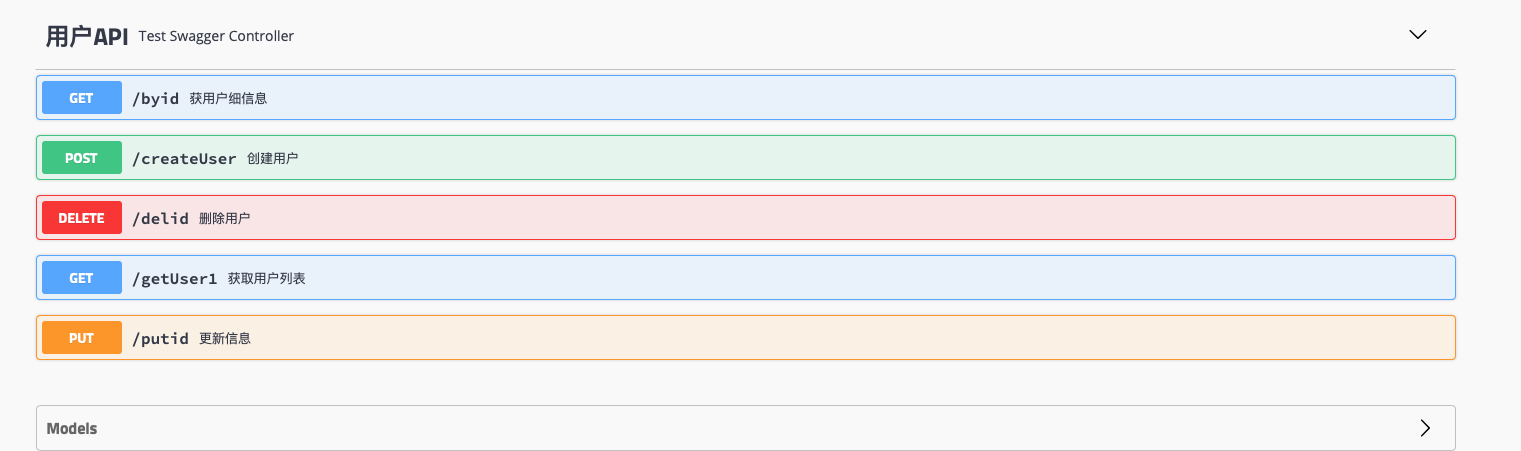
posted @ 2019-05-23 11:06 阅读( ...) 评论( ...)